Sumz.AI
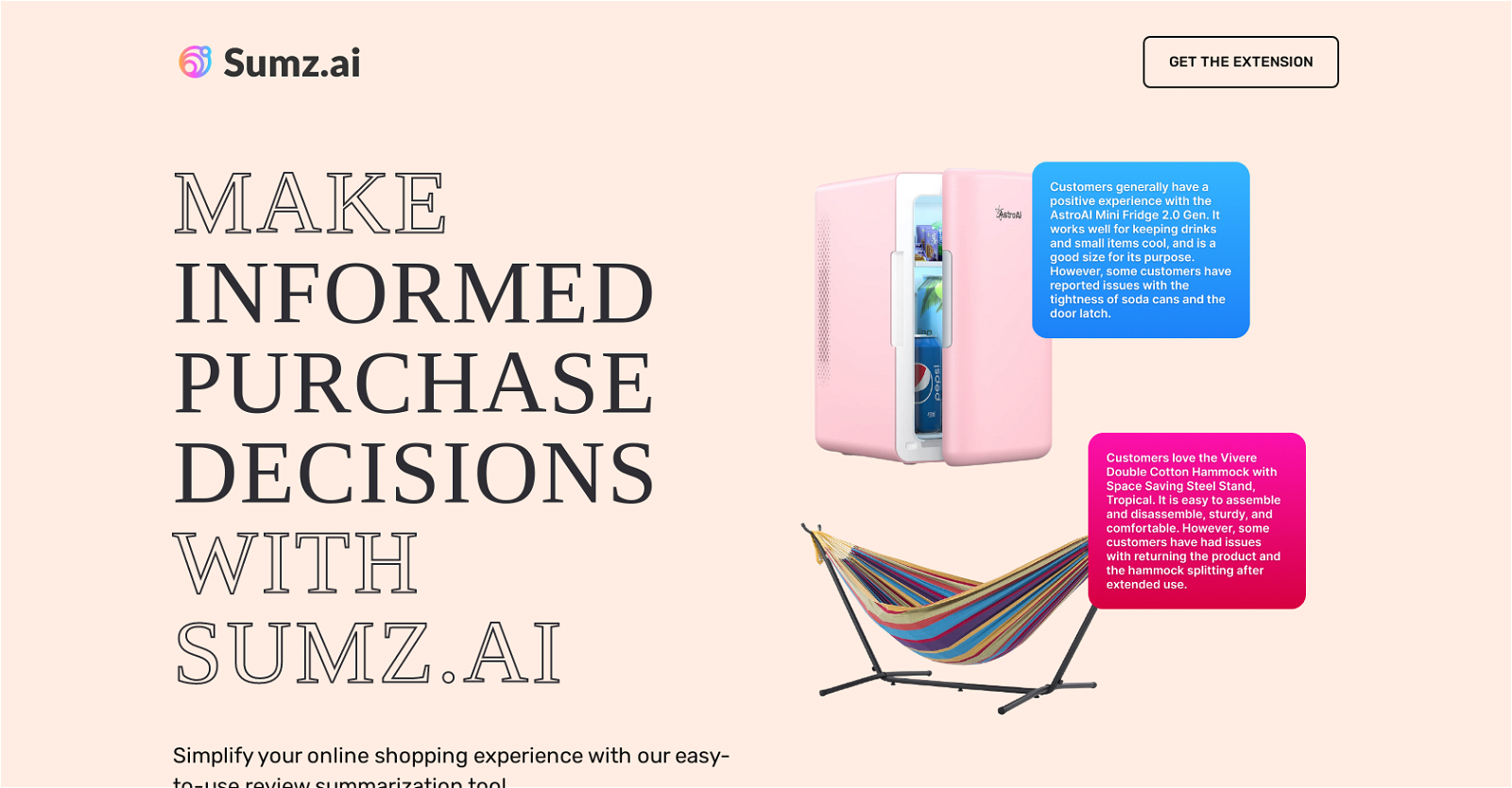
Sumz AI is a review summarization tool designed to simplify the online shopping experience. By installing the Sumz AI extension, users can visit any product page on Amazon and receive a concise summary of customer reviews within seconds.
This tool aims to save time by eliminating the need to scroll through months of reviews.The review summaries generated by Sumz AI help users identify the most common issues with a product and weigh the pros and cons.
This enables shoppers to make informed purchase decisions based on a quick understanding of the product's feedback. With authentic and summarized reviews at their fingertips, users can shop with confidence.It is important to note that Sumz AI currently supports only Amazon, but the company plans to expand its domain to other platforms such as eBay, Target, Best Buy, and more in the future.The AI model used by Sumz AI is ChatGPT 3.5 and/or 4.0, ensuring advanced natural language processing capabilities.
In case of any issues with the extension, users can easily report them by sending an email to the provided address.Sumz AI operates during London Time business hours, from Monday to Friday, but they are flexible to schedule calls in advance to accommodate users from different time zones.For further information or assistance, users can reach out to Sumz AI via email or connect with them on LinkedIn, Twitter, Instagram, and YouTube.
Would you recommend Sumz.AI?
Help other people by letting them know if this AI was useful.
Feature requests



2 alternatives to Sumz.AI for Amazon review summaries
If you liked Sumz.AI
Featured matches
Other matches
Help
To prevent spam, some actions require being signed in. It's free and takes a few seconds.
Sign in with Google









